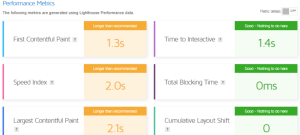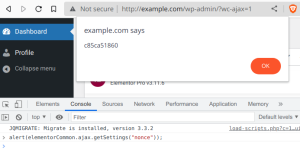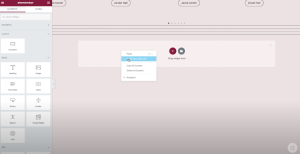We wrote a long time back about the top 10 best Analytics plugins for WordPress but they were mostly based on Google Analytics.
Although Google Analytics is a popular and powerful web analytics tool, it should be noted that free is not really free.
In fact, using this tool means that you are putting your data at risk in return.
As a website owner, you have to ask yourself whether it is worth sharing this sensitive information with a third party, such as Google, and what the consequences might be.
For example, the data collected may be used for targeted advertising, which is sometimes considered undesirable by visitors to your Web site.
Therefore, it may be worth looking into alternatives to Google Analytics that give you more control over your data and privacy.
Fortunately, there are opensource/self hosted alternatives available that offer the same or even better functionality than Google Analytics.
In this blog post, we will discuss some of these alternatives and explain why switching to a self hosted solution may be worthwhile.
Why choose open source/self hosted alternatives?
There are several reasons why you might consider switching to an opensource/self hosted alternative to Google Analytics.
First, these alternatives often offer similar or even better functionality than Google Analytics.
For example, there are opensource tools available that focus specifically on visitor analytics, conversion tracking and audience analysis.
Another reason to choose an opensource/self hosted solution is that these solutions do not incur any costs.
This is especially attractive for smaller Web sites or companies with limited budgets.
In addition, a self hosted solution offers more control over the data and the data can be more easily integrated with other systems.
An important aspect is also privacy.
By using an open source/self hosted alternative, you can better protect your visitors’ data.
You control what information is collected and where it is stored.
This is especially important for companies that collect sensitive information, such as personal data.
Matomo: an open source alternative to Google Analytics
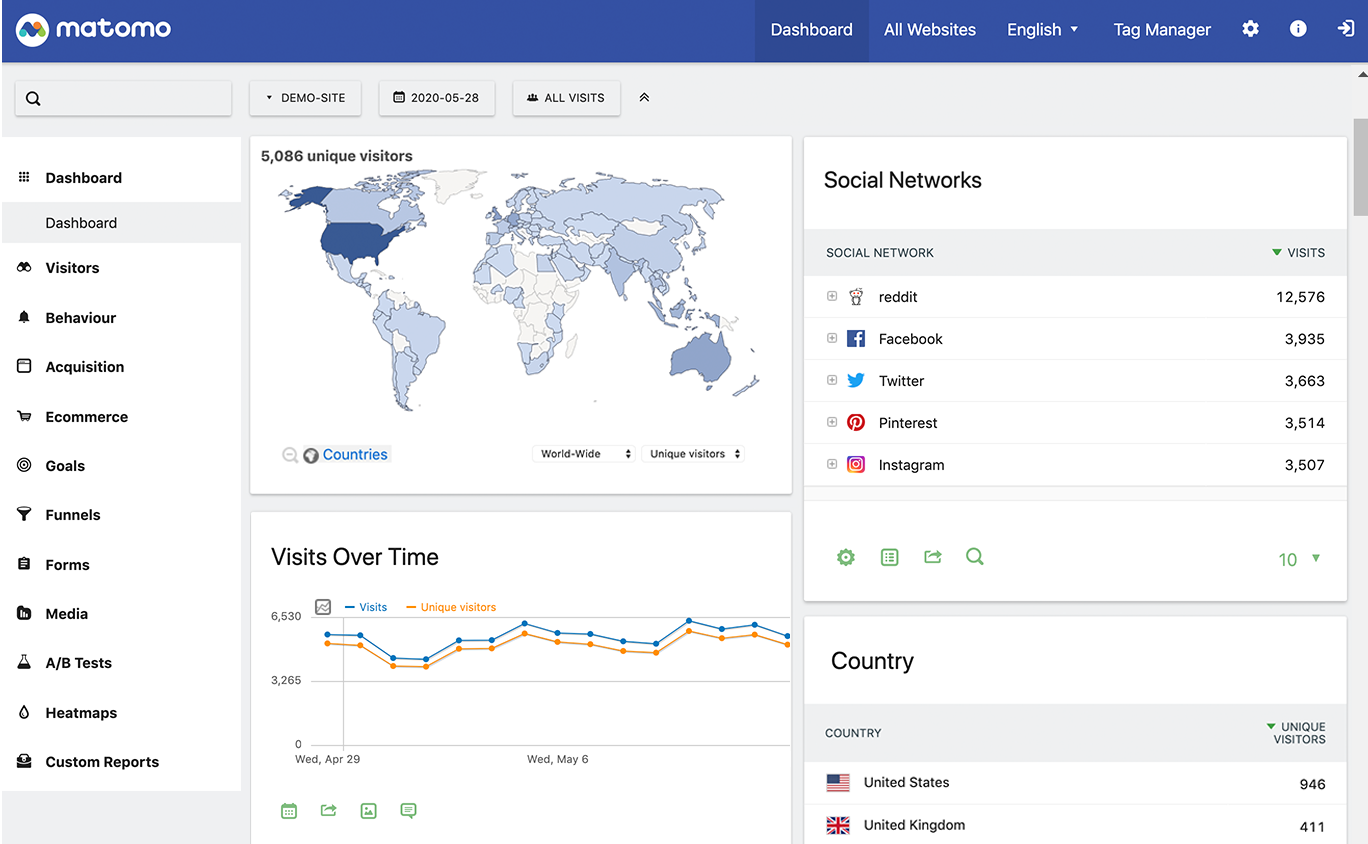 One of the most well-known open-source alternatives to Google Analytics is Matomo.
One of the most well-known open-source alternatives to Google Analytics is Matomo.
Matomo, formerly known as Piwik, is a powerful Web analytics tool you can use to track visitors and provide detailed analysis of their behavior on your Web site. Advantages:
- Privacy-oriented and full control over data
- Powerful reporting and analysis features
- Flexible and customizable interface
- Extensive integration capabilities
- Large number of plugins available
Disadvantages:
- May require some technical knowledge to install and maintain
A big advantage of Matomo is that it is an open source solution, which means you have full control over the data that is collected and processed.
This gives you more control over privacy and makes it easy to comply with GDPR legislation.
In addition, it is possible to host Matomo yourself, which means you control the data in-house and do not have to use third-party servers.
Matomo offers similar functionality to Google Analytics, such as tracking visitor numbers, tracking visitor origins and the most visited pages on your website.
In addition, Matomo also offers some features that Google Analytics does not, such as heatmaps, session recording and audience segmentation.
Heatmaps allow you to visually see where visitors click on your website and where they move their mouse.
This gives you more insight into how visitors interact with your website and you can use this information to optimize your website.
Session recordings allow you to record and play back individual sessions of visitors on your website.
This can help troubleshoot website problems and understand visitor behavior.
Target group segmentation is another powerful feature of Matomo.
It allows you to identify and analyze specific target groups based on their demographics and behavior on your website.
This can help, for example, identify the most valuable visitors and develop targeted marketing strategies.
Another advantage of Matomo is that it has a simple installation process and is easy to use.
You can easily add tracking codes to your website and start collecting data.
In addition, Matomo offers extensive documentation and support for users.
Plausible Analytics: a lightweight, privacy-oriented and open source analytics tool
 One of the newer but promising alternatives to Google Analytics is Plausible Analytics.
One of the newer but promising alternatives to Google Analytics is Plausible Analytics.
Plausible is a lightweight, privacy-oriented and open source analytics tool that has gained a lot of attention in a short period of time.
The platform focuses on the essential information and allows users to view key metrics of their website in a simple and intuitive way. Advantages:
- Lightweight and fast only 1.4KB
- Privacy-oriented and does not collect personal information
- Simple and intuitive interface
- Affordable
- Completely open source
Disadvantages:
- Fewer features and reporting capabilities than some other alternatives
- Limited customization options
Plausible Analytics is based on modern technologies, such as JavaScript, GraphQL and React.
The platform is designed to be as lightweight and fast as possible, without compromising on features and ease of use.
Plausible Analytics is also privacy-oriented and does not collect personal information from visitors, thus meeting the highest privacy standards.
Another major advantage of Plausible Analytics is its simple and intuitive interface.
The platform focuses on key metrics, such as visitor numbers, bounce rate and conversions.
This makes it easy to monitor your website’s performance and make quick decisions based on the data.
Another advantage of Plausible Analytics is the affordability of the platform.
It is cheaper than some other alternatives, but still offers an excellent set of features.
In addition, Plausible Analytics is completely open source, meaning anyone can view, modify and improve the code.
One drawback of Plausible Analytics is that it offers fewer features and reporting capabilities than some other alternatives.
If you are looking for highly detailed reporting and features such as heatmaps, Plausible Analytics may not be the best choice.
Also, its customization options are limited.
Conclusion: Choosing an alternative to Google Analytics depends on your specific needs and requirements.
If you are looking for a lightweight, privacy-oriented and affordable platform, Plausible Analytics is definitely worth considering.
It offers an excellent set of features and a simple, intuitive interface.
Moreover, it is completely open source, which means you can view and modify the code.
Open Web Analytics: free and open source web analytics platform that offers similar features to Google Analytics
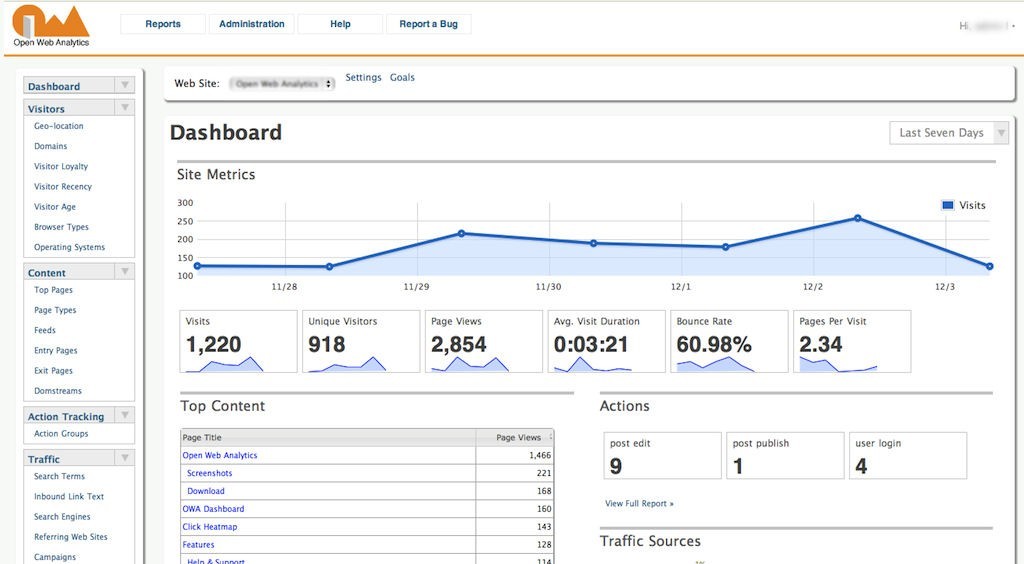 Open Web Analytics (OWA) is a free and open source Web analytics platform that offers similar features to Google Analytics.
Open Web Analytics (OWA) is a free and open source Web analytics platform that offers similar features to Google Analytics.
It offers extensive reporting and analysis features, as well as the ability to store data locally, thus protecting users’ privacy. Advantages:
- Privacy-oriented and full control over data
- Extensive reporting and analysis functions
- Ability to store data locally
- Flexible and customizable interface
- Active community and support
Disadvantages:
- May require some technical knowledge to install and maintain
- Less extensive integration capabilities than some other alternatives
One of the main advantages of OWA is its privacy orientation and the ability to have complete control over your data.
OWA stores data locally, so user data is not shared with third parties.
This provides a high level of privacy protection and complete control over your data.
OWA also offers extensive reporting and analytics features, including visitor statistics, target conversions, e-commerce reporting and more.
It also offers real-time reporting and the ability to create and save custom reports.
Another advantage of OWA is its flexible and customizable interface.
The platform is fully customizable, so you can tailor it to your own needs.
You can also manage user permissions and set access levels, giving you complete control over who has access to what data.
OWA also has an active community and support.
If you encounter problems installing or using the platform, you can turn to the community for help and support.
One drawback of OWA is that it may require some technical knowledge to install and maintain.
This can be challenging for less technical users.
In addition, OWA has less extensive integration capabilities than some other alternatives.
Conclusion: Open Web Analytics is a powerful and privacy-oriented open source Web analytics platform with extensive reporting and analysis features.
It offers the ability to store data locally, protecting users’ privacy.
If you are looking for a self-hosted alternative to Google Analytics with an active community and support, Open Web Analytics is definitely worth considering.
It does require some technical knowledge to install and maintain, and has fewer integration options than some other alternatives.
Countly: open source and self-hosted web analytics platform with a focus on mobile applications
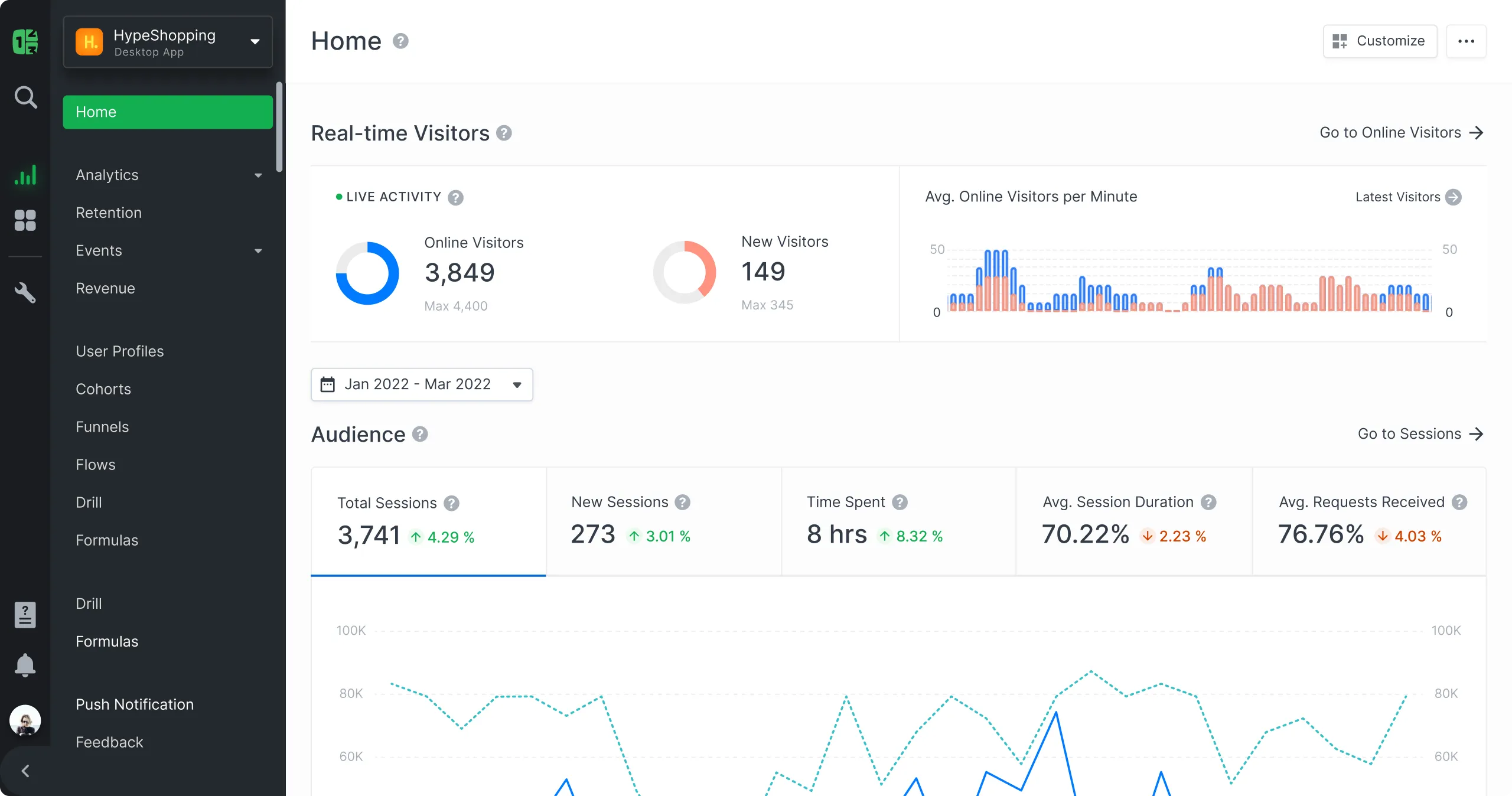 Countly is an open source and self-hosted Web analytics platform with a focus on mobile applications.
Countly is an open source and self-hosted Web analytics platform with a focus on mobile applications.
It offers comprehensive reporting and analysis features, as well as real-time monitoring and push notifications. Advantages:
- Mobile-focused with comprehensive mobile analytics
- Ability to store data locally
- Real-time monitoring and push notifications
- Flexible and customizable interface
- Active community and support
Disadvantages:
- May require some technical knowledge to install and maintain
- Less suitable for desktop-oriented websites
One of Countly’s key advantages is its focus on mobile applications.
The platform provides comprehensive reporting and analytics features for mobile apps, including app usage, crash reporting, user segmentation and more.
This makes Countly an excellent choice for mobile app developers looking for a self-hosted analytics solution.
Countly also offers the ability to store data locally, preventing user data from being shared with third parties.
This offers a high level of privacy protection and complete control over your data.
Another benefit of Countly is its real-time monitoring and push notifications.
The platform provides real-time updates on app usage, crash reporting and other important data points.
This allows users to quickly respond to changes and issues in their app.
Countly also has a flexible and customizable interface.
The platform is fully customizable, so you can tailor it to your own needs.
You can also manage user permissions and set access levels, giving you complete control over who has access to what data.
Countly also has an active community and support.
If you encounter problems installing or using the platform, you can turn to the community for help and support.
One drawback of Countly is that it may require some technical knowledge to install and maintain.
This can be challenging for less technical users.
In addition, the platform is less suitable for desktop-oriented websites.
Conclusion: Countly is a powerful and mobile-oriented open source Web analytics platform with extensive reporting and analysis features.
It offers the ability to store data locally, real-time monitoring and push notifications, and a flexible and customizable interface.
If you are looking for a self-hosted analytics solution for mobile applications with an active community and support, Countly is definitely worth considering.
It does require some technical knowledge to install and maintain, and is less suitable for desktop-oriented websites.
Self hosted solutions: more control and privacy
A big advantage of self hosted solutions like Matomo is that you have more control over the data being collected and processed.
This means that you control the data in-house and do not rely on third-party servers.
This allows you to ensure that the data is stored securely and complies with privacy laws.
In addition, a self hosted solution also offers more flexibility and integration options.
You can easily integrate the data with other systems and tools you use, such as CRM systems and marketing tools.
This can help, for example, in developing targeted marketing campaigns and improving the overall customer experience.
Another advantage of self hosted solutions is that you are not dependent on the availability and reliability of third-party servers.
For example, if a third-party’s servers go offline, it can lead to loss of data and disruption of your analytics process.
With a self hosted solution, you are less vulnerable to these risks.
Conclusion
As a website owner, it is important to have insight into the behavior of your visitors.
Google Analytics is a powerful tool, but there are also open source/self hosted alternatives available that offer similar or even better functionality.
Matomo is one of these alternatives and in addition to similar functionality, it offers additional features such as heatmaps, session recording and audience segmentation.
Switching to a self hosted solution can offer advantages in terms of control, privacy, flexibility and integration capabilities.
By choosing a self hosted solution such as Matomo, you can control the data in-house and comply with privacy laws.
In addition, with a self hosted solution you have more flexibility and can easily integrate with other systems and tools you use.
It is important to emphasize that switching to a self hosted solution can be an investment in terms of time and money.
You have to install, configure and maintain the software.
You also have to factor in hosting and server infrastructure costs.
However, the benefits of a self hosted solution can outweigh the investment.
As a website owner, you have more control over your data and are less dependent on third parties.
Moreover, using a self hosted solution can help strengthen your brand identity and your visitors’ trust in your website.
In short, if you’re looking for an alternative to Google Analytics, definitely consider Matomo and other open source/self hosted solutions.
The additional features and benefits of a self hosted solution may make it worth switching.
Just be sure to weigh the investment and implementation carefully before making a decision.