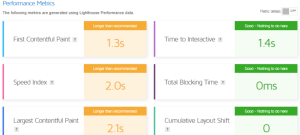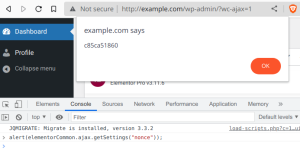When developing a website with WordPress, one of the first decisions you need to make is which theme (or content builder) you want to use. With thousands of themes available, choosing the right one for your needs can be overwhelming. Here are a few things to consider when selecting a WordPress theme:
- Purpose: The first thing to think about is what you want your website to do. Do you want to create a blog, an online store or a portfolio? Make sure the theme you choose is designed for the purpose of your website. For example, if you want to create an online store, look for an e-commerce-friendly theme that includes features such as a checkout, product page, and call to actions.
- Responsiveness: With more and more people using the internet from their smartphones and tablets, it’s important that your website is responsive, meaning it looks good and is easy to use on any device. Choose a theme that is responsive so your website looks great on any device.
- Customizable options: Some themes offer many customizable options, while others are more limited. Consider how much control you want over the look and feel of your website, and choose a theme that offers the customizable options to meet your needs. For example, look for a theme that has options to customize colors, fonts, and layout if you want to customize those things.
- Ease of use: If you’re not a web developer, you’ll want to choose a theme that’s easy to use. Look for themes that come with detailed documentation and have easy-to-use options for customizing the look and feel of your website. Avoid themes that require coding knowledge or have complex options that are difficult to understand.
- Support: It is important to choose a theme that is actively supported by its developers. If you encounter problems, you want to be able to get help quickly. Look for themes that offer support via a forum or email. Avoid themes that are no longer updated by the developers or have limited support options.
- Price: WordPress themes can range in price from free to several hundred dollars. Consider your budget and choose a theme that meets your needs and price range. Keep in mind that free themes may have limited features and support options, while premium themes may offer more features and better support.
Where can I find/download a WordPress theme?
- WordPress.org Theme Directory: The official WordPress theme directory is a good place to start your search. It contains thousands of free themes that have been reviewed by the WordPress team and meet their quality standards. You can browse themes by topic, features, or popularity, or use the search function to find specific types of themes.
- Commercial Theme Marketplaces: There are also many commercial theme marketplaces where you can find premium themes that are not available in the official theme directory. Some popular options include ThemeForest, Creative Market, and Mojo Themes. These marketplaces usually offer a wide range of themes for different purposes and at different price points.
- Theme Development Companies: Many theme development companies also offer their own themes for sale on their own websites. These themes may offer more specialized features or be designed for specific industries. Some popular theme development companies are StudioPress, Elegant Themes and Astra.
- Custom Theme Development: If you can’t find a theme that meets your needs or you want a completely custom design, you can also hire a developer to create a custom theme for you. If you are looking for a WordPress developer, we can put you in touch with the right partner in our network.
What is the difference between a WordPress Theme and a WordPress Content builder?
A WordPress theme is a pre-designed template that you can use to style the look of your website. It contains a set of files that manage the layout, colors, fonts, and other design elements of your website. When you activate a theme, it will apply a consistent design to all pages and posts on your website. A WordPress content builder, on the other hand, is a plugin or tool that you can use to create and customize the content of your website, often using a drag-and-drop interface. Content builders can be used to create custom page layouts, add and arrange elements such as text, images and videos, and create interactive elements such as forms and galleries. You can use a content builder in combination with a theme to create a custom design for your website. Some themes include a built-in content builder, while others are designed to work with popular content builder plugins such as Elementor, Divi or Beaver Builder. With a content builder you can easily and quickly create custom pages and posts without having to work with code or other complex technical aspects. This makes it possible, for example, to quickly create a landing page or to create a custom blog post with images, video footage and other media. By considering these factors, you can choose the right WordPress theme for your website. Don’t be afraid to try out a few different themes before making a decision – most WordPress themes offer a preview mode so you can see what your website will look like before you activate it. Good luck!