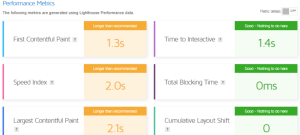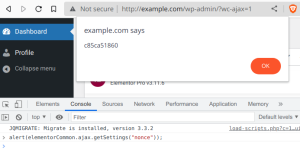Although many hosting companies perform backups, not all do so in the same way. For example, we make multiple backups in different locations and do not charge for restoring files or databases for our customers. This is standard with us, but unfortunately this is not the case with every hosting provider. That is why we investigated which hosting companies make backups, how long they are kept, and whether a fee is charged for recovery. Please note that the answers below were given on January 11th, so may be out of date if you read this article later. There may therefore be changes at the parties mentioned. It is therefore important to always ensure that your backups are fully up-to-date and complete.
YourHosting
YourHosting indicates that they do not make backups and are not responsible for making backups. In addition, it is immediately indicated that if there are backups, they can be restored up to 5 days ago. If older, € 150 must be paid for this. The response shows that there is a chance that there are no backups available. 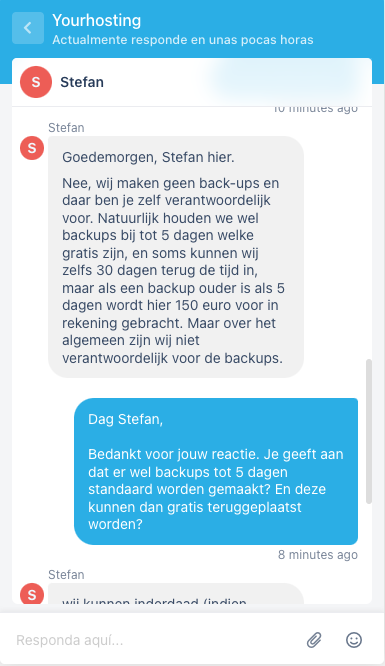
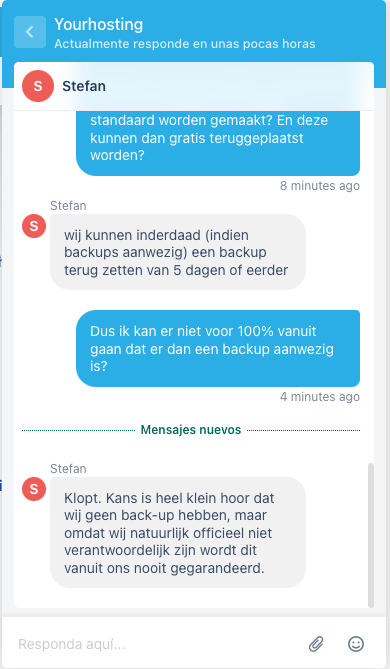
Hostnet
Since we couldn’t find it directly on the website, we asked in the Hostnet chat. The answer below shows that no backups are made and you are therefore responsible for making backups of your WordPress installation and mailboxes. They do provide a number of tips on how you could make these backups yourself. 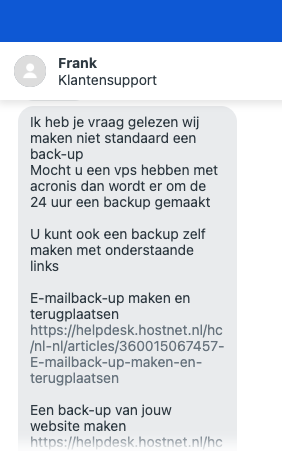
I have read your question, we do not make a backup as standard. If you have a VPS with Acronis, a backup is made every 24 hours. You can also make a backup yourself with the links below. Create and restore email backup https: //helpdesk.hostnet.nl/hc/nl-nl/articles/360015067457-E-mailback-up-maken-en-tegenplaten Back up your website https://helpdesk.hostnet.nl/hc/nl -nl/articles/360015074797-Een-back-up-van-your-website-maken Restore a backup of your website https://helpdesk.hostnet.nl/hc/nl-nl/articles/360015074717-Back-up -restore-from-your-website
Mydomain
Mijndomein indicates here on their website that they make a daily backup of the websites and keep them for up to 7 days. Under the heading important they indicate that you can only restore a backup once every 48 hours. If you restore a backup from 5 days ago but you made a mistake because you need the one from 7 days ago, then this rule is a problem. 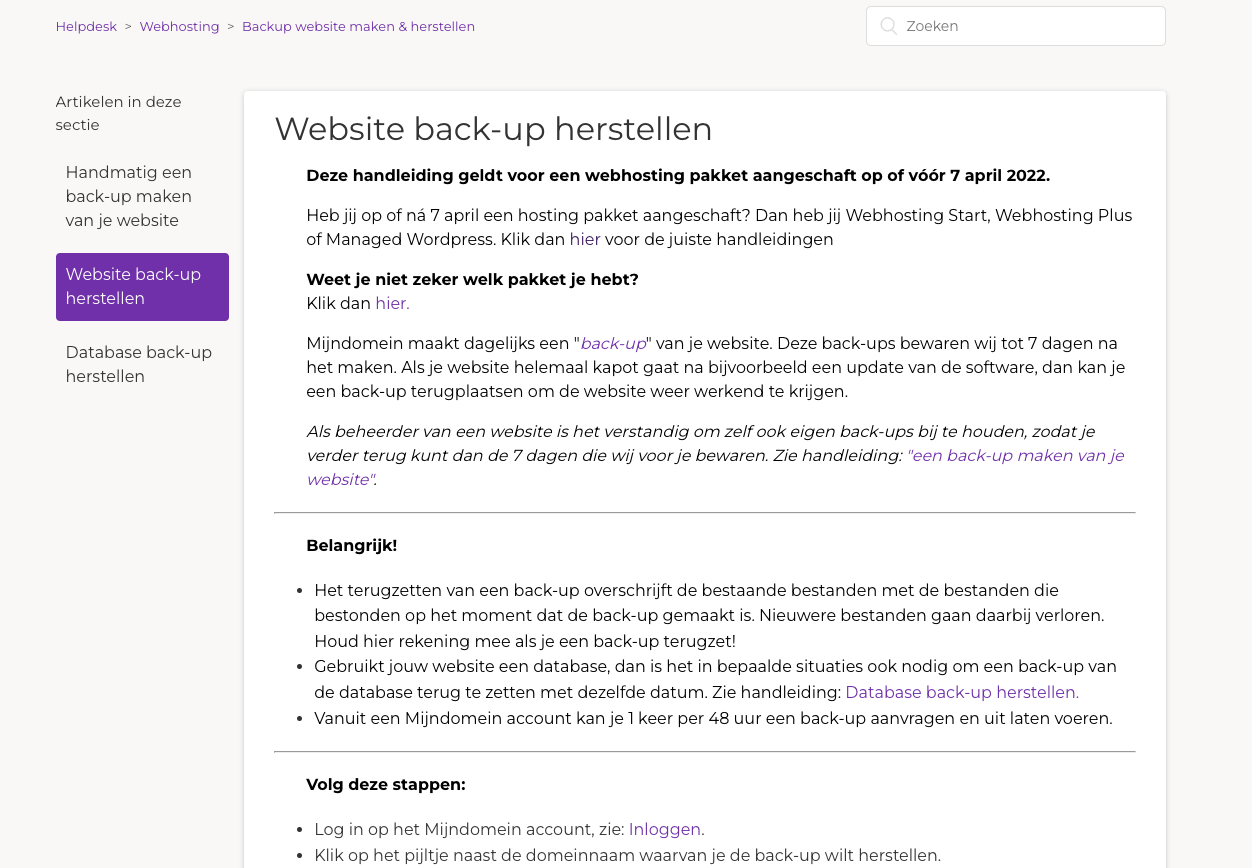
Layer
Strato states on the website: A maximum of three copies of the current day are available, created at 08:00, 16:00 and 24:00. In addition, you always have a daily backup available for the past 3 days. BackupControl also maintains a weekly backup for the past 4 weeks. This is mainly for the files, but for the databases these are stored for 7 days. A download will then be made available via SFTP after which you would have to restore the database yourself. 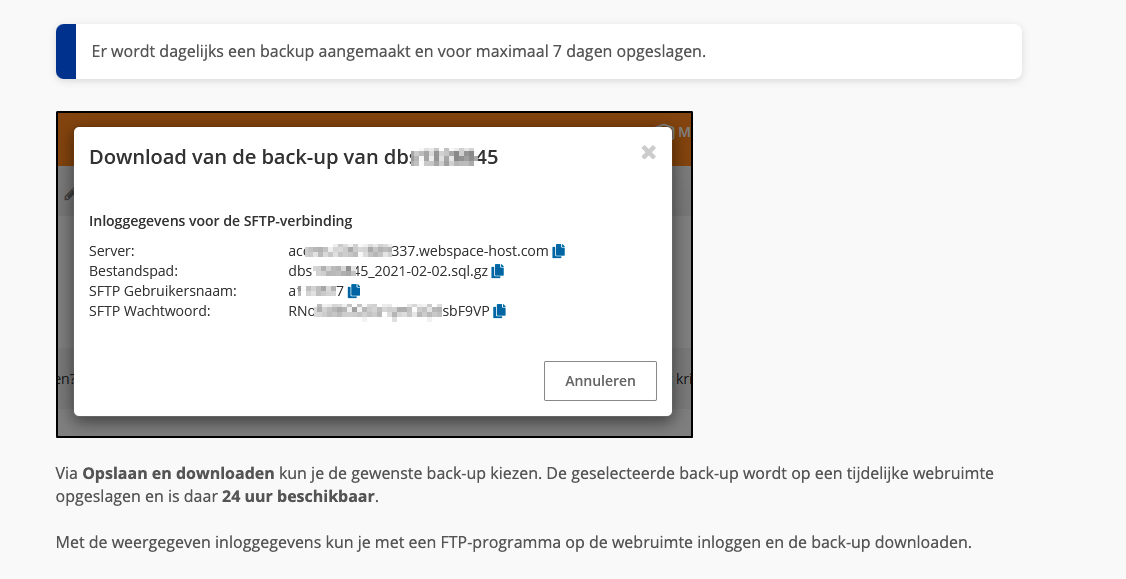
TransIP
Depending on the package you choose, TransIP includes backups. With the core package up to 10 days back, with Pro up to 14 and with max up to 30. Restoring the backup is something you do yourself in the control panel. 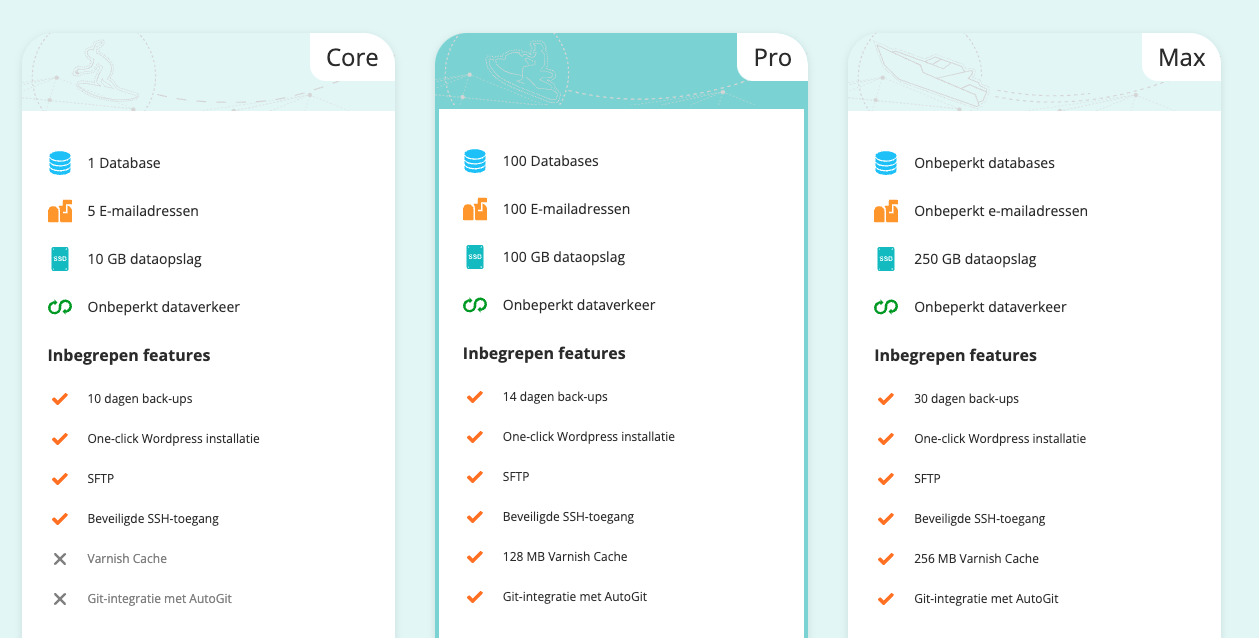
Antagonist
Antagonist has a nice and clear schedule on the website in which the frequency is indicated: 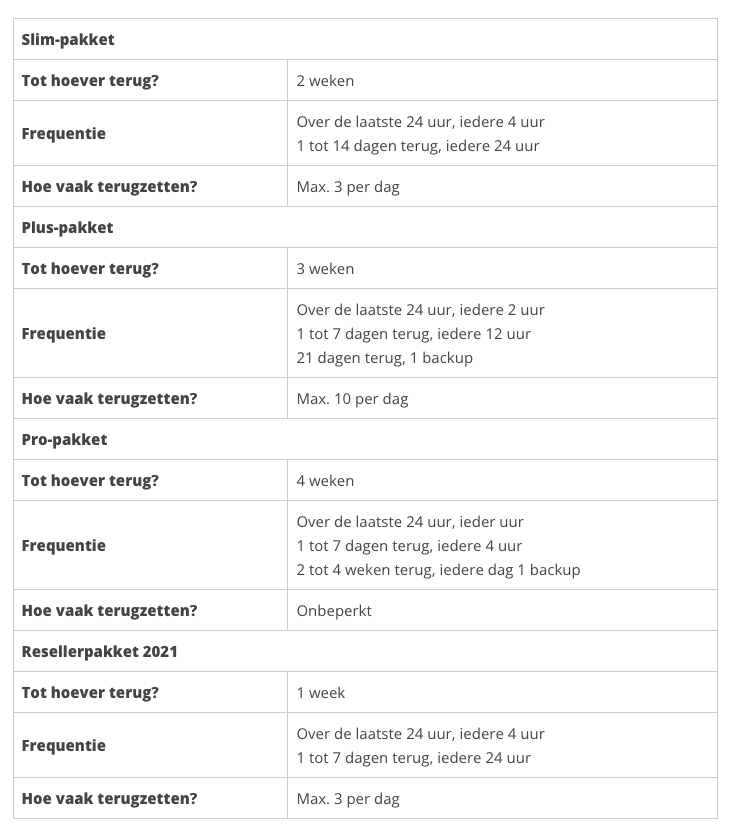
Neostrada
With Neostrada it also depends on which package you use. With the Extreme package 28 days and with the light package only 1 day. 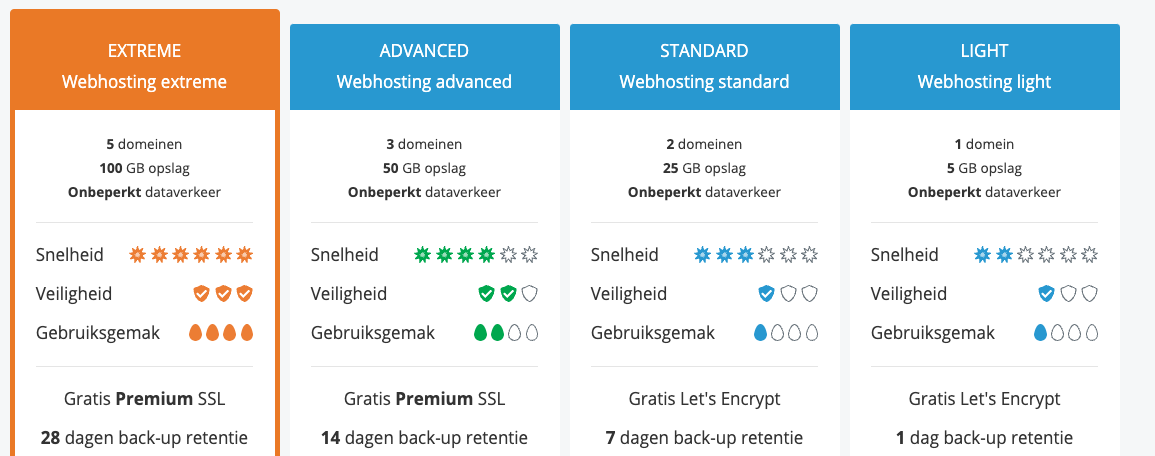
Alphamega (part of YourHosting)
Alphamega indicates in a live chat that backups are made of both the WordPress websites and mailboxes, with the advice to also make backups yourself. The backups are kept for a maximum of 5 days and older backups cost €70. 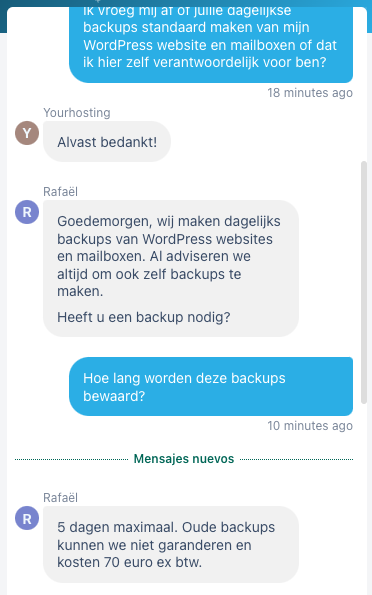
Other providers?
Are you with another provider? then we recommend asking whether backups are made, how long they are kept and whether there are costs associated with a recovery.
How often should I make a backup?
It is important to regularly make a backup of your website or online store. A one-time backup is insufficient, especially if you often add new files or make adjustments. The recommended frequency for a static website is at least once a week and daily for web shops, but if you make adjustments or receive orders almost daily, it is advisable to make a backup every day. The more often you back up, the more recent the version of your website will be in the event of a need to restore a backup.
How do I make backups myself?
If your hosting provider does not make backups for you and no backup tools have been made available, you are responsible for arranging this properly. We have made an overview of the best backup plugins for WordPress. If you are interested, you can view it here. If you are a customer of WP Provider. Email or call us and we will immediately restore the necessary backup for you.