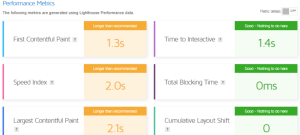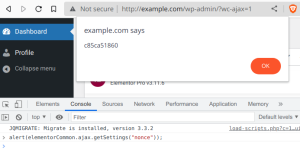What is HTTP/3 and QUIC?
HTTP/3 is the latest version of the Hypertext Transfer Protocol, formerly called “HTTP over QUIC,” and is the successor to HTTP 2.
QUIC was originally an attempt by Google to improve HTTP/2 by transporting it encrypted over UDP. In 2016, the IETF began standardizing the protocol. Part of that process was to split QUIC into the transport protocol (QUIC) and the application protocol (HTTP/3).
The IETF is still defining what HTTP/3 will look like. There will be revisions and reviews before a standard is adopted.
What is the difference between HTTP/3 and HTTP/2?
The main difference is that HTTP/3 uses QUIC, which is built on UDP, while HTTP/2 uses TCP. In addition, HTTP/3 uses QPACK to compress headers, while HTTP/2 uses HPACK to compress headers.
Will HTTP/3 completely replace HTTP/2?
No. HTTP/2 and HTTP/3 work in a similar way, but HTTP/2 uses TCP, while HTTP 3 uses theUDP-based QUIC version as its transport protocol. HTTP/3 support is optional. If enabled, HTTP/3 can fall back to HTTP/2 or HTTPS if not available.
Is HTTP/3 faster than HTTP/2?
It depends.
From an end-user experience perspective: yes! A user may feel that HTTP/3 makes the site run more smoothly than HTTP/2. This is especially true when network conditions are less than optimal.
From the standpoint of service charges: No! HTTP/3 costs more CPU cycles to push the same amount of traffic as HTTP/2. However, this cost is likely to decrease as operating systems optimize their UDP subsystems.
What is the difference between HTTP/3 and QUIC?
HTTP/3 is based on QUIC. QUIC was originally developed by Google and the Google version of QUIC is now called gQUIC. HTTP 3 evolved from gQUIC with contributions from the IETF working group.
HTTP/3 is the full application protocol. QUIC refers to the underlying transport protocol, which is not limited to offering HTTPS traffic.
How can you test whether a website supports HTTP/3 or QUIC?
You can check this through the following website https://http3check.net where the url of the site is sufficient.
Check the HTTP/2 indicator in Google Chrome. Look for the green lightning bolt and the protocol version. If HTTP/3 is supported, the protocol says “http/2 + quic / 99” or if QUIC is supported, the protocol says “http/2 + quic / 46”.
Why is HTTP/3 better than HTTP/2?
HTTP/3 uses QUIC, which reduces the problem of Head of Line (HoL) blocking. All TCP-based protocols suffer from HoL blocking, including HTTP/2.
Are HTTP/3 and QUIC important?
HTTP/3, which uses QUIC as its transport layer, is a new, improved version of HTTP. Web infrastructure technologies (Web servers, Web browsers, etc.) Are updated to support HTTP/3 and benefit from HTTP/3’s speed, reduced latency, better packet error handling, and built-in encryption.
How do you use HTTP/3?
If you want to use HTTP/3 on your site, you need a Web server that supports it. Alternatively, you can use a content delivery network that supports HTTP/3 for your site.
For your visitors to experience a full HTTP/3 connection, they must access your site through a browser that supports HTTP/3.
Which browser supports HTTP/3?
Google Chrome Canary, if started with the -enable-quic and -quic-version = h3-24 command.
Mozilla Firefox Nightly, via the preference network.http.http3.abled in about: config.
More browser support is coming soon and can be verified on the Can I Use website .
Which web servers support HTTP/3?
LiteSpeed has been supporting QUIC since 2017. In July 2019, LiteSpeed introduced the first web server support for HTTP/3 with a production class and capacity. The LiteSpeed implementation of QUIC and HTTP/3 is stable, production-ready and available in LiteSpeed Enterprise Web Server among others which we at WP Provider use for all clients.
Nginx recently received a patch upgrade from Cloudflare, allowing nginx to support HTTP/3. Testing shows that it is not yet production quality. Use at your own risk.